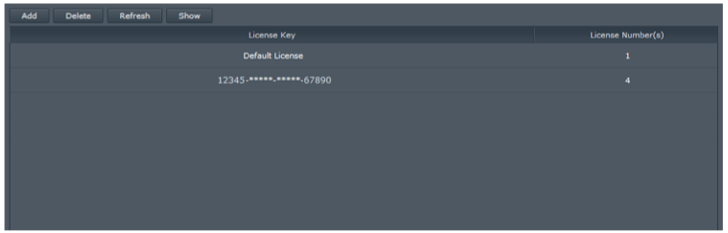Instalar
Los paquetes de licencias de Synology están diseñados para una extensión de las cámaras que están conectadas a su Synology Surveillance Station. Se instalan dos licencias de cámara de forma predeterminada.
Antes de comprar sus licencias de Synology, consulte también NVR Selector y IP camera Support List.
Paso 1
– Login to the Surveillance Station.
– Go to ‘License’ in the Main Menu.
– Click the ‘Add’ button.
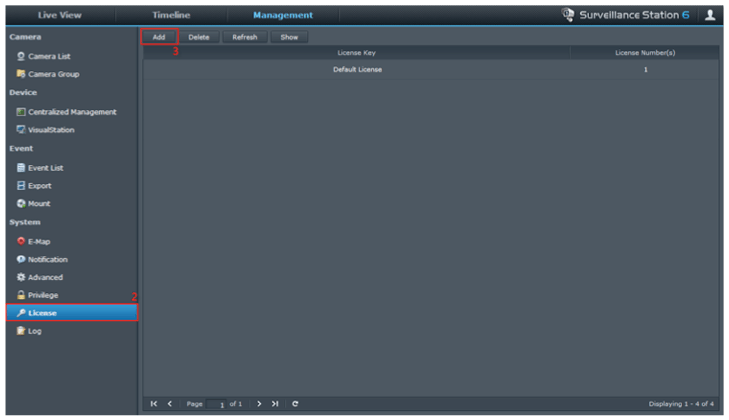
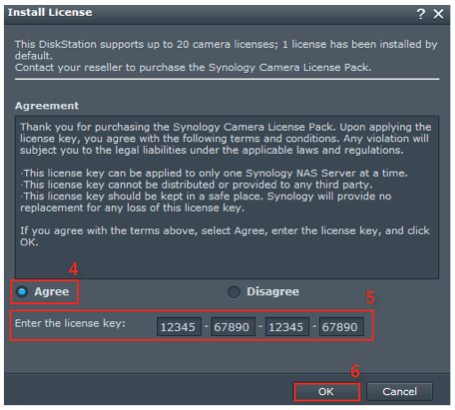
Paso 2
– Read the agreement and ‘Agree’.
– Enter the License Key
– Click ‘OK’.
Paso 3
After the License Key is confirmed, go to ‘Camera’ and start installing your camera(s).